nissan rogue – warning malfunction see owners manual
Understanding the “Warning Malfunction” Issue in Nissan Rogue
The “Warning Malfunction” issue in Nissan Rogue often relates to sensor or system errors, triggering alerts like the crash detection or slippery road warning. It may stem from dirty sensors, software glitches, or electrical faults. Consulting the owner’s manual is a first step, but persistent issues may require professional diagnosis. Cleaning sensors or resetting the system can sometimes resolve the problem, but severe cases might need repairs. Understanding the root cause is key to addressing the malfunction effectively.
Common Causes of the Warning Malfunction
The “Warning Malfunction” issue in the Nissan Rogue is often linked to several common causes. One primary reason is dirty or obstructed sensors, particularly the front crash detection sensors, which can become clogged with dirt, snow, or debris. This obstruction triggers false alerts, making the system believe there’s an obstacle when there isn’t one. Another cause is software glitches within the advanced driver-assistance systems (ADAS), such as the automatic emergency braking or lane departure warning systems. These glitches can arise from outdated software or improper system calibration. Additionally, electrical faults, such as corroded connectors or faulty wiring, can disrupt sensor communication, leading to malfunction warnings. In some cases, weather conditions, like heavy rain or fog, can interfere with sensor accuracy. Lastly, issues with the rear active braking system or blind spot monitoring have also been reported, often requiring professional diagnosis to resolve.

Recognizing the Issue: Warning Light and Symptoms
When the “Warning Malfunction” issue occurs in the Nissan Rogue, it is typically indicated by a dashboard warning light accompanied by specific symbols or messages. The most common warning is a solid light displaying a car and a triangle, often linked to the front crash detection system. This alert may appear alongside the “Slippery Road” light or the “Front Active Brake” warning. Symptoms of the issue include the warning light remaining illuminated even when no apparent obstacle is present, the system falsely detecting vehicles or objects, or the car refusing to start due to the brake pedal not depressing properly. In some cases, the malfunction may also trigger the Blind Spot Warning system or the Automatic Emergency Braking (AEB) system to activate unnecessarily. These symptoms can vary depending on the model year and the specific system affected. Recognizing these indicators is crucial for addressing the issue promptly and safely.
Consulting the Owner’s Manual: What It Says
The Nissan Rogue owner’s manual provides specific guidance for addressing the “Warning Malfunction” issue. It advises drivers to check the dashboard warning lights and review the corresponding sections in the manual for explanations of the symbols and messages. For instance, the manual explains that the “Warning Malfunction” light may indicate issues with advanced driver-assistance systems, such as the front crash detection or rear active braking systems; It also recommends turning off the ignition, waiting a few minutes, and restarting the vehicle to reset the system—a simple step that often resolves temporary glitches. Additionally, the manual emphasizes the importance of ensuring all sensors, particularly those in the front and rear bumpers, are clean and free of debris, as dirt or snow can trigger false alerts. If the issue persists, the manual directs owners to contact a certified Nissan technician for professional diagnosis. By following the manual’s instructions, drivers can identify and address the root cause of the malfunction effectively.
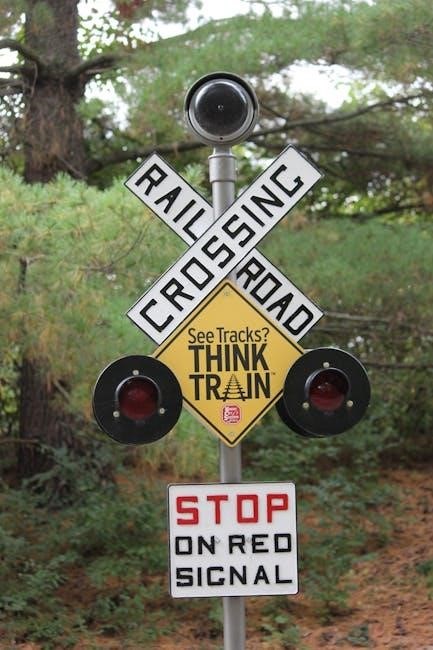
Troubleshooting Steps for the Malfunction Warning
Troubleshooting the “Warning Malfunction” in your Nissan Rogue involves a series of straightforward steps to identify and potentially resolve the issue. First, turn off the ignition and allow the vehicle to sit for at least 10 minutes. This allows the system to reset, which often clears temporary glitches. Restart the car to see if the warning light disappears. If the issue persists, inspect the front and rear bumper sensors for dirt, snow, or debris, as these can trigger false alerts. Clean the sensors gently with a soft cloth and ensure they are free of obstructions. Additionally, check for any software updates for your vehicle’s systems, as outdated software may cause malfunction warnings. If the problem arises after parking for an extended period, ensure the vehicle is on a level surface and all systems are functioning normally. If these steps do not resolve the issue, further investigation, such as scanning for error codes using a code reader, may be necessary. Always refer to the owner’s manual for specific guidance tailored to your vehicle. Persistent issues may require professional assistance to diagnose and repair underlying faults. By systematically addressing each potential cause, you can effectively troubleshoot the malfunction warning and restore normal functionality to your Nissan Rogue.

DIY Fixes: Resetting the System and Cleaning Sensors
A common DIY fix for the “Warning Malfunction” in the Nissan Rogue involves resetting the system and cleaning the sensors. Start by turning off the ignition and letting the car sit for at least 10 minutes. This allows the system to reset, which may clear temporary glitches. If the issue persists, inspect the front and rear bumper sensors for dirt, snow, or debris, as these can trigger false alerts. Gently clean the sensors with a soft cloth to ensure they are free of obstructions. Additionally, some users have reported success by wiping the Nissan logo on the front grille, as it houses key sensors. If the warning light is related to a specific system, such as the automatic emergency braking or blind-spot monitoring, check for software updates or follow the reset procedures outlined in the owner’s manual. These simple steps can often resolve the issue without the need for professional intervention. However, if the problem recurs or persists, further diagnostic steps or professional assistance may be required.
Professional Diagnosis: When to Visit a Mechanic
If the “Warning Malfunction” issue persists after attempting DIY fixes, it’s important to seek professional diagnosis. A certified mechanic can use specialized tools to identify the root cause, such as faulty sensors, software glitches, or electrical issues. Persistent warnings, especially those related to critical systems like automatic emergency braking or adaptive cruise control, may indicate deeper problems. Mechanics can scan the vehicle’s onboard computer for specific error codes, providing clarity on the issue. In some cases, users have reported that dirty or damaged sensors required professional cleaning or replacement. Additionally, if the warning light is accompanied by unusual behavior, such as the car refusing to start or incorrect sensor activation, professional intervention is essential. A mechanic can also update the vehicle’s software or repair faulty components, ensuring the system operates safely and reliably. Early professional diagnosis can prevent minor issues from escalating into costly repairs, making it a crucial step in resolving the malfunction effectively.
Repair Costs and Solutions: What to Expect
Repair costs for resolving the “Warning Malfunction” in a Nissan Rogue can vary widely depending on the underlying issue. If the problem is due to dirty sensors, cleaning them may cost nothing if done DIY or around $50 if a mechanic is involved. However, if sensors are damaged, replacement costs can range from $200 to $1,000 or more, depending on the type and location of the sensor. In some cases, users have reported spending up to $2,000 for sensor replacements, particularly for advanced systems like front cameras or radar units. Software updates or reprogramming may incur additional fees, typically between $100 and $300. Electrical issues, such as faulty connectors or wiring, can also add to the expense, potentially reaching several hundred dollars. It’s important to obtain a detailed diagnostic report from a mechanic to understand the necessary repairs and associated costs. Addressing the issue promptly can help avoid more severe problems and ensure the vehicle’s safety systems function correctly, making it worth the investment for long-term reliability.
Preventing Future Malfunctions: Maintenance Tips
Preventing future “Warning Malfunction” issues in your Nissan Rogue involves regular maintenance and proactive care. Start by ensuring all sensors, especially front and rear, are clean and free from debris. Use a soft cloth and mild soap to wipe down the sensors, paying attention to the front emblem area where dirt often accumulates. Regularly check for software updates for your vehicle’s advanced driver-assistance systems, as outdated software can cause malfunctions. Inspect electrical connections under the hood and in the trunk for signs of wear or corrosion, addressing any issues promptly. Keep your vehicle’s battery in good health, as weak batteries can interfere with electronic systems. Avoid extreme weather conditions when possible, as heavy snow, ice, or rain can temporarily affect sensor performance. Finally, follow the recommended maintenance schedule in your owner’s manual, including oil changes and system checks, to ensure all components are functioning optimally. By staying vigilant and addressing potential issues early, you can reduce the likelihood of encountering the “Warning Malfunction” light again.

User Experiences and Known Issues Across Model Years
Many Nissan Rogue owners have reported experiencing the “Warning Malfunction” issue across various model years, with some patterns emerging. For instance, 2020 and 2021 models have been particularly prone to this problem, often linked to dirty sensors or software glitches. Some users noted that the issue arises after prolonged parking or in certain weather conditions, such as heavy snow or rain. Others mentioned that the warning light appears intermittently, sometimes resolving on its own or after restarting the vehicle. A common fix reported by owners is cleaning the front sensors or waiting for the system to reset. However, in some cases, the issue persists, requiring professional diagnosis. Notably, the 2021 Rogue has a documented issue where the front sensor incorrectly detects obstacles, leading to the malfunction warning. While some users found temporary solutions, others incurred significant repair costs, particularly when sensor replacements were necessary. This highlights the need for ongoing vigilance and maintenance to mitigate such issues.
Resolving the “Warning Malfunction” in your Nissan Rogue requires a systematic approach. Start by consulting the owner’s manual to understand the specific alert and its implications. If the issue is minor, such as a dirty sensor, cleaning it or allowing the system to reset may suffice. For persistent problems, consider DIY troubleshooting steps like resetting the system or checking for software updates. However, if these efforts fail, professional diagnosis is essential. A certified mechanic can identify underlying issues, such as faulty sensors or electrical malfunctions, and provide necessary repairs. Regular maintenance, including sensor cleaning and system checks, can help prevent future malfunctions. Staying informed about known issues across model years and following user recommendations can also aid in resolving the problem effectively. By addressing the root cause promptly, you can restore your vehicle’s functionality and ensure safe driving conditions. Effective resolution often combines owner vigilance, proper maintenance, and professional expertise when needed. Always prioritize vehicle safety and reliability to avoid further complications down the road.
